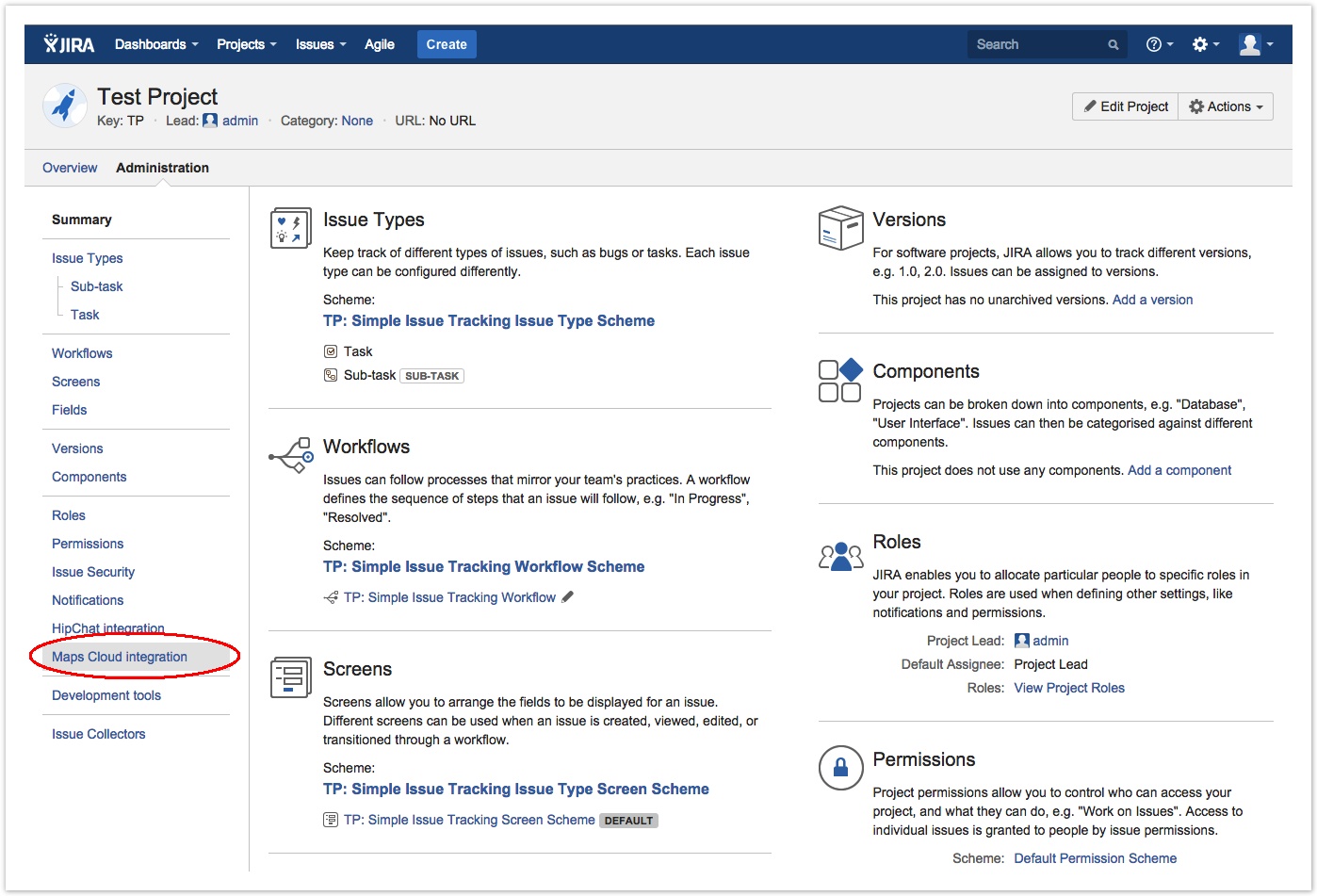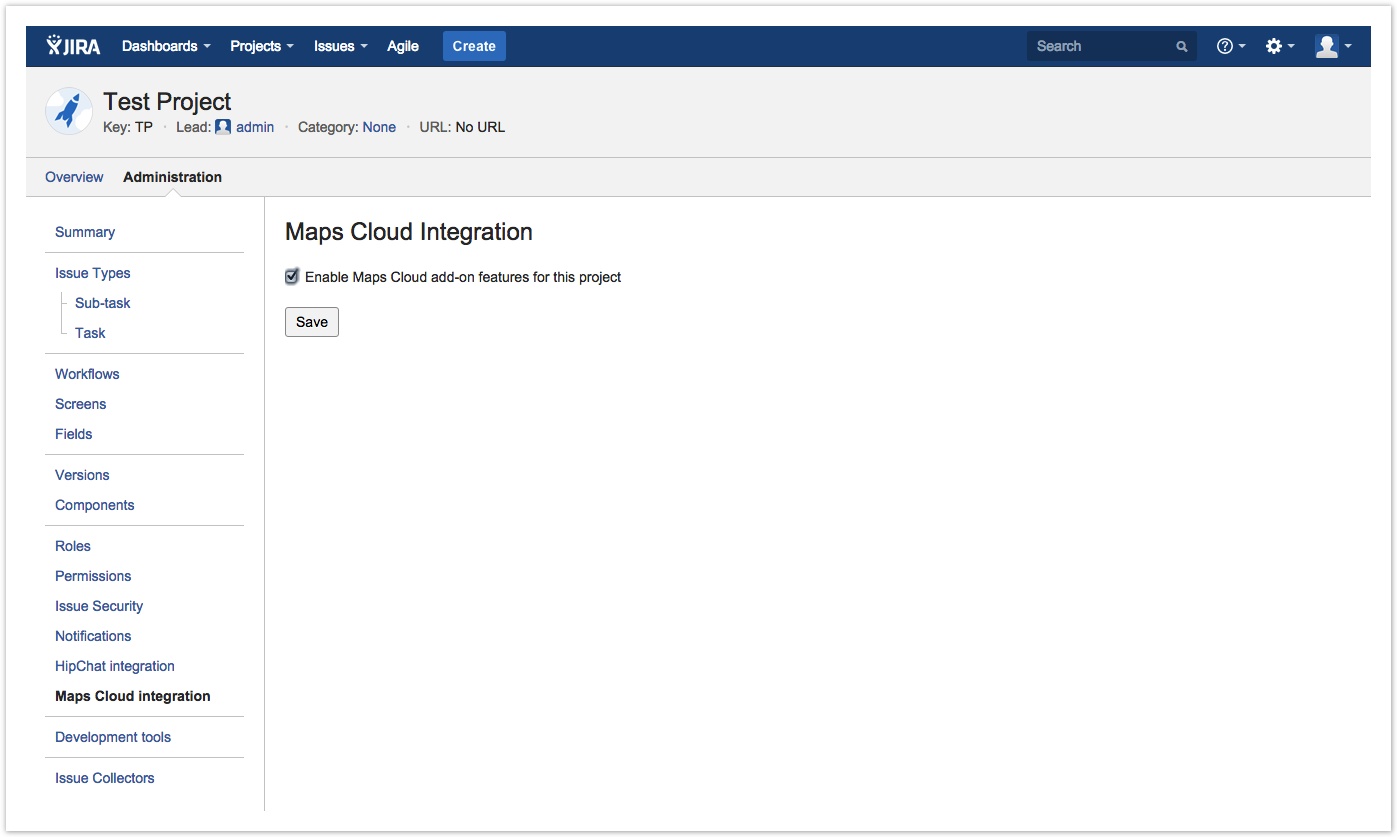/
Getting Started
Getting Started
Maps Cloud can be enabled on per-project basis. You can find "Maps Cloud Integration" panel in JIRA's Project settings (see Fig.1,2). Once enabled, you will notice new "Location" panel added on every Issue page belonging to this project. To get more information on how to work with the add-on's features, please check out Using Maps Cloud page.
, multiple selections available,
Related content
Security and Privacy Statement
Security and Privacy Statement
More like this
Setting issue location
Setting issue location
More like this
Roadmap
Roadmap
More like this
Adding map dashboard widget
Adding map dashboard widget
More like this
Documentation
Documentation
More like this
Using Maps Cloud
Using Maps Cloud
More like this