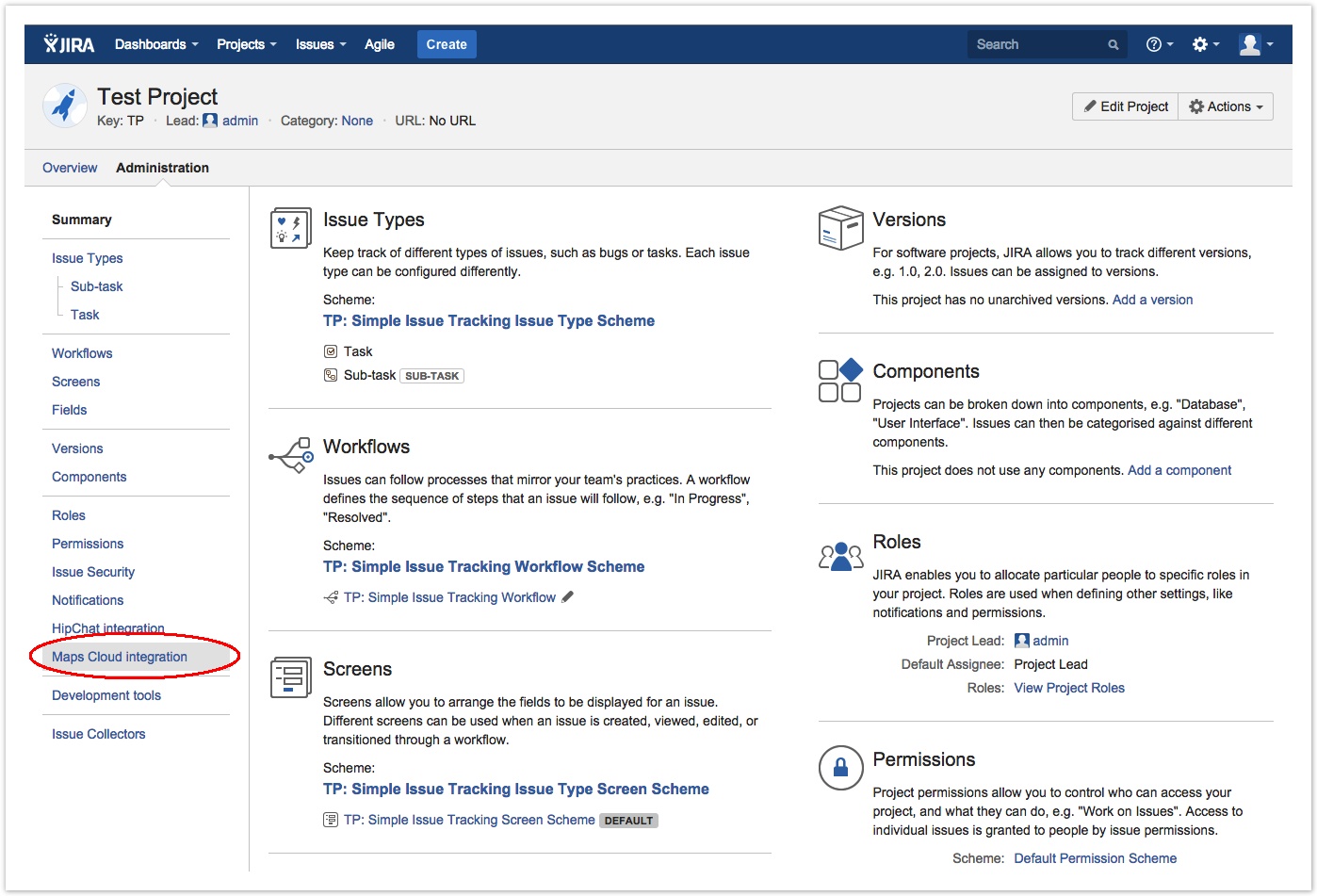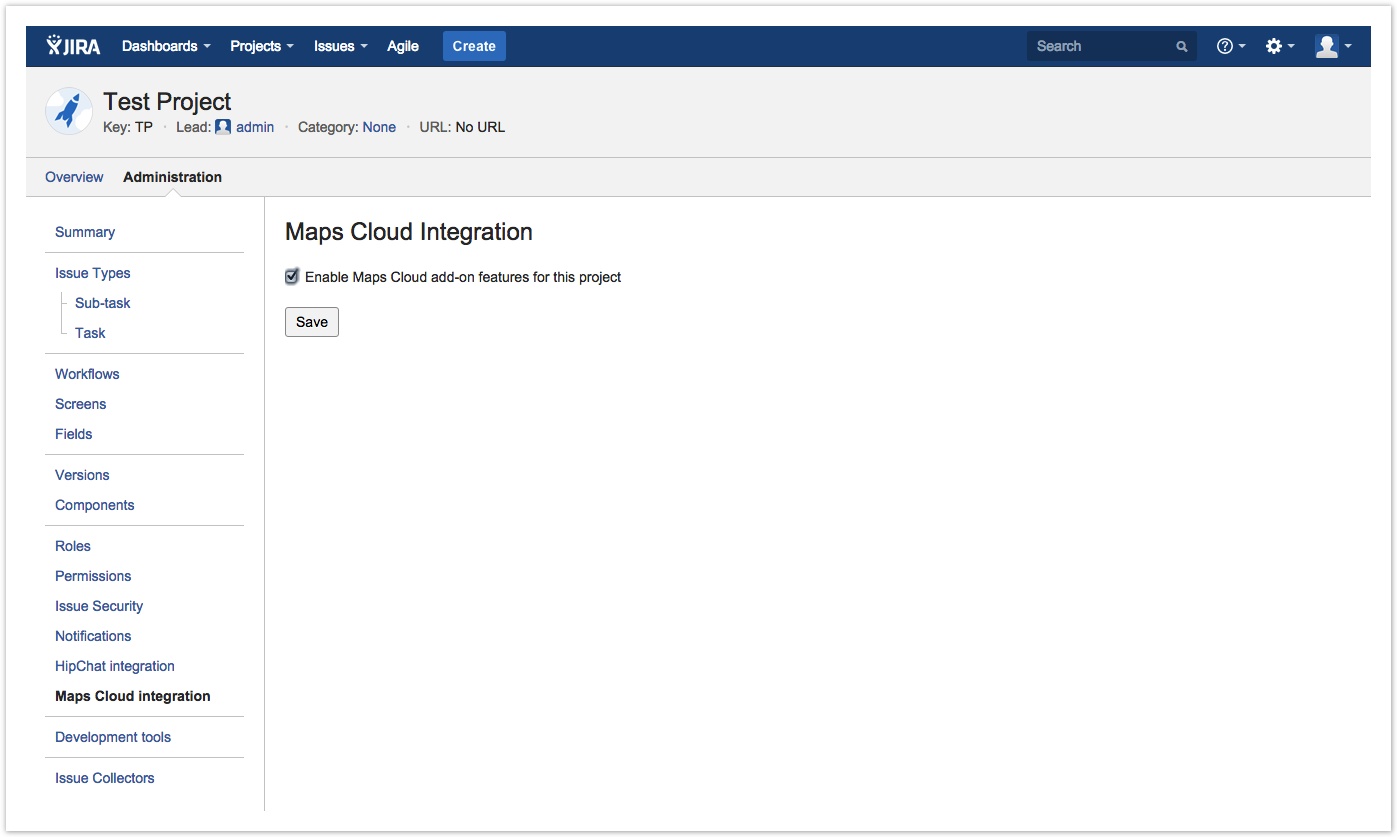Maps Cloud can be enabled on per-project basis. You can find "Maps Cloud Integration" panel in JIRA's Project settings (see Fig.1,2). Once enabled, you will notice new "Location" panel added on every Issue page belonging to this project.
To get more information on how to work with the add-on's features, please check out Using Maps Cloud page.