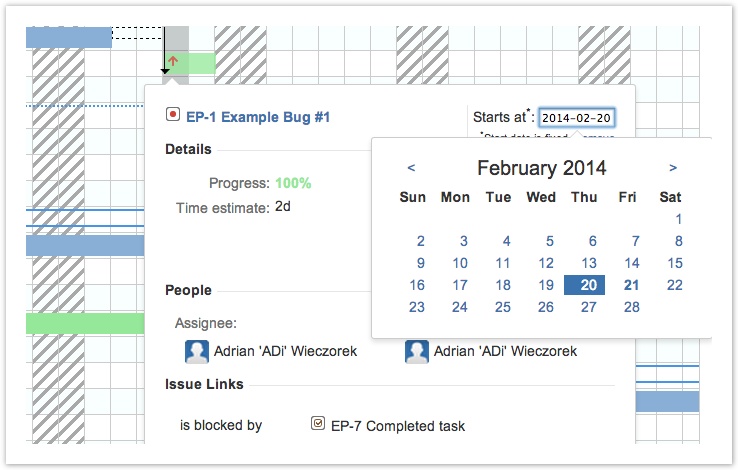By default, issue starting date depends on previous task in the chain. If there's no preceeding tasks defined, creation date is considered a start date. Every issue’s (task) start date on the chart can be freely adjusted. To do so, simply drag and drop the bar representing issue to new location or click on issue and use date picker available in popup dialog.
In example above, issue EP-1 is blocked by EP-7 and has the start date fixed to Februrary 20th, that is, two days after EP-7 is suppose to be fnished. Please note that issue can't be started before previous one is planned to be completed so the earliest possible start date for EP-1 would be Fabruary 18th (which we moved here on purpose two days forward). To remove fixed start date, click on remove link right below the date input field.
Known issues: