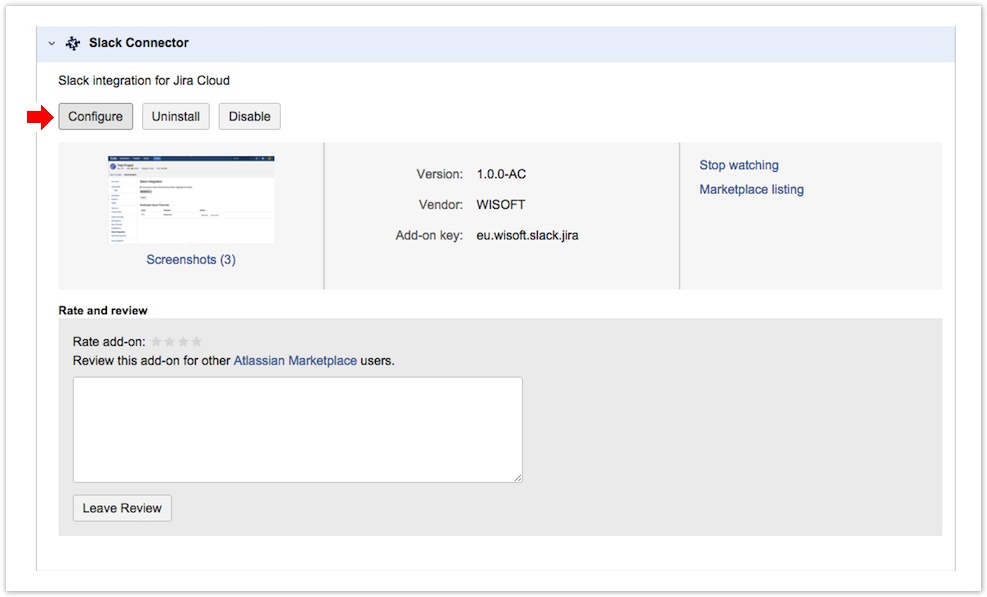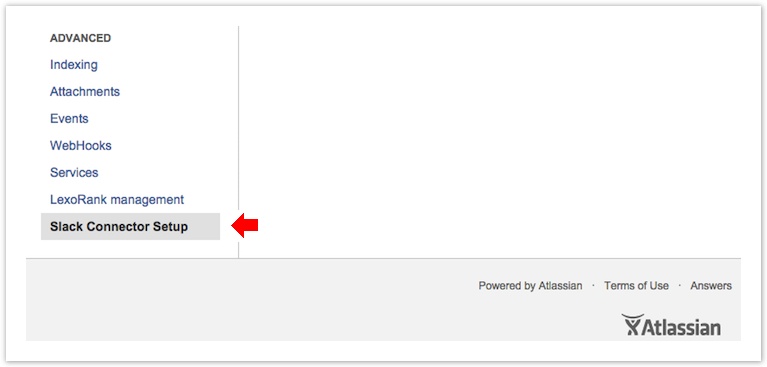You can access Slack Connector global setup by clicking Configure or Get Started button in Universal Plugin Manager, under Manage Add-ons section (Fig.1). The same result you can get by using Slack Connector Setup link at very bottom of the JIRA's Administration -> Sytem page. (Fig.2)
Fig.1 Accessing main configuration from Manage Add-ons in UPM
Fig.2 Slack Connector Setup link in JIRA's Administration