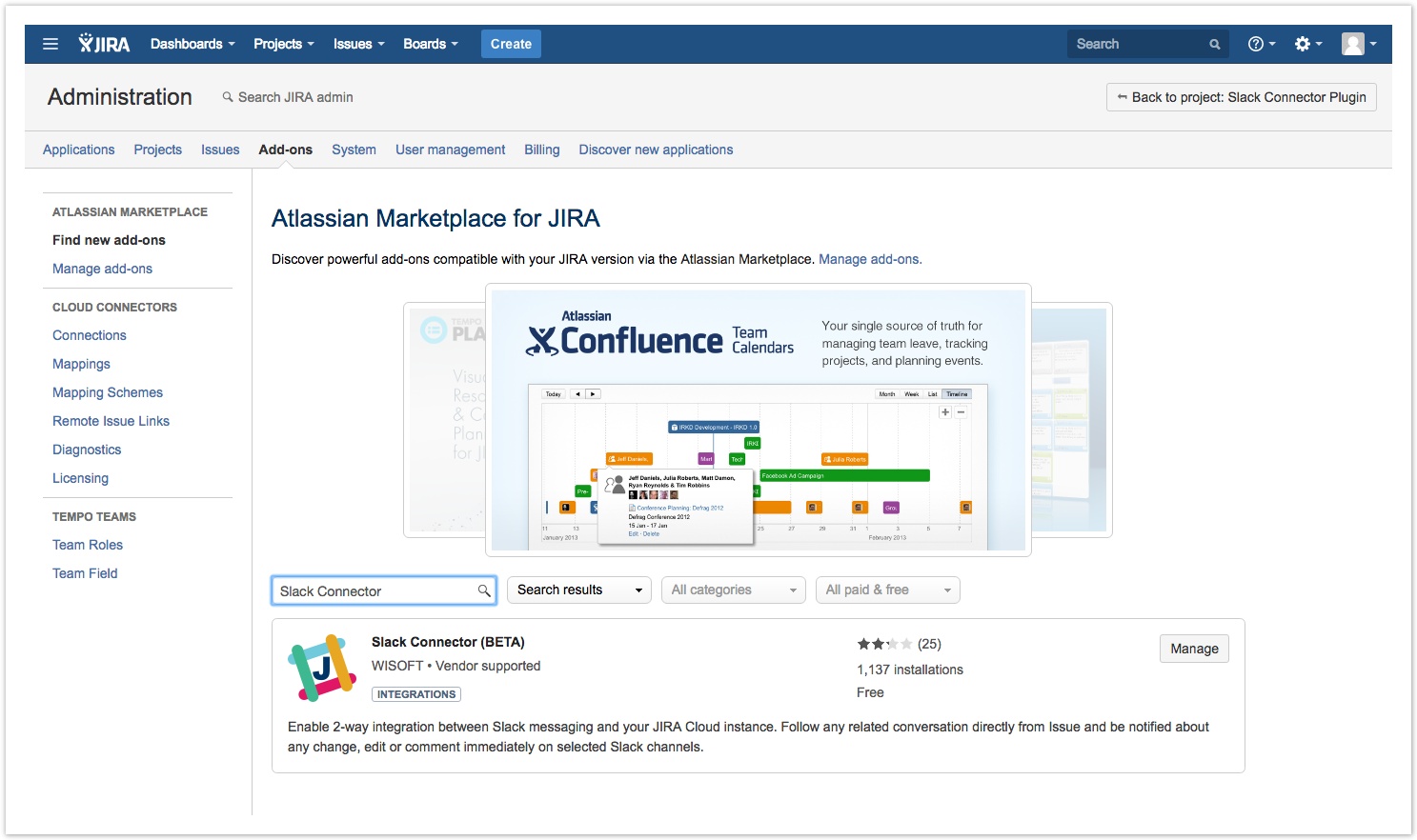Slack Connector add-on can be found on Atlassian Marketplace and installed directly from your JIRA Cloud instance using Universal Plugin Manager. Once installed, main Slack Connector configuration can be accessed directly from UPM by clicking "Configure" or "Get started" button. Please check out Configuration page for more details on configuration.
The first step after installing add-on should be connecting your team's Slack instance with JIRA. See Connect with Slack page to get information regarding this process.
Project Configuration Page
Controling Slack Connector settings for given Project is possible via Slack Connector Setup page. One can open this page using link available in Project administration panel. The following features are available there:
- Selecting Slack channel for all notifications coming out regarding given project. You can either choose existing channel or create a new one. (See Notifications section for more info)
- Verify and remove any Issue-related channels that has been created within the project.