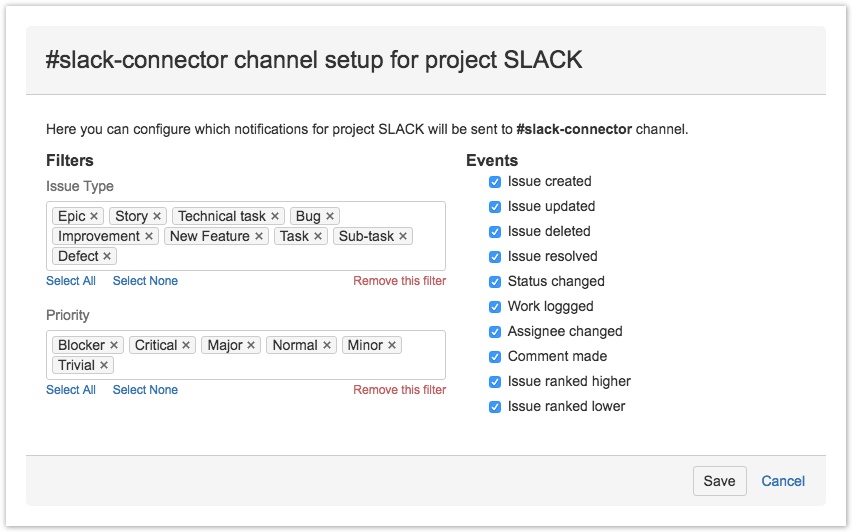Each and every notification stream can be configured using the gear icon near the channel name (on issue pages) or "Configure" button on project or global setup pages. You can apply filters based on specific issue fields and the type of change that was made.
Filters
Currently you can filter notifications based on Issue Type, Priority, Component, Epic and/or Label of issue that is being changed. You can add new filter by selecting the relevant field name in the dropdown (not visible on the screenshot as all the possible fields are already selected). Then in the input field you can add or remove particular options. If you specify a filter based on issue field then notification for this notification stream will be sent if and only if issue has one of the selected options (i.e for Issue Type filter the issue being changed must be of one of the selected Issue Types for a notification to be sent).
Currently the list of options includes all possible field values for all projects. That might be quite surprising when you configure notification stream for a single project. Choosing or not the options unavailable in the selected project will have no effect on the filter.
JIRA Service Desk users should be aware that comment text will be included in notification even if the comment is marked as internal. Thus, this may not be suitable in channels where customers are present. If you find this limitation inconvenient please let us know (Get Support).
Events
Additionally you can adjust what changes will trigger notifications for a given notification stream by selecting and unselecting checkboxes in the Events section. Here you can find a short explanation what each of the events means:
- Issue created -
- Issue updated -
- Issue deleted -
- Issue resolved -
- Status changed -
- Work logged -
- Assignee changed -
- Comment made -
- Issue ranked higher -
- Issue ranked lower -
Have an idea or suggestion?
Notification filtering is one of the newest Slack Connector features and we are looking for feedback on all aspects of the functionality. If you have an idea or suggestion drop us a line at support(at)wisoft.eu or use the "Give feedback..." link located at the top of "Slack discussions" panel on all JIRA issue pages