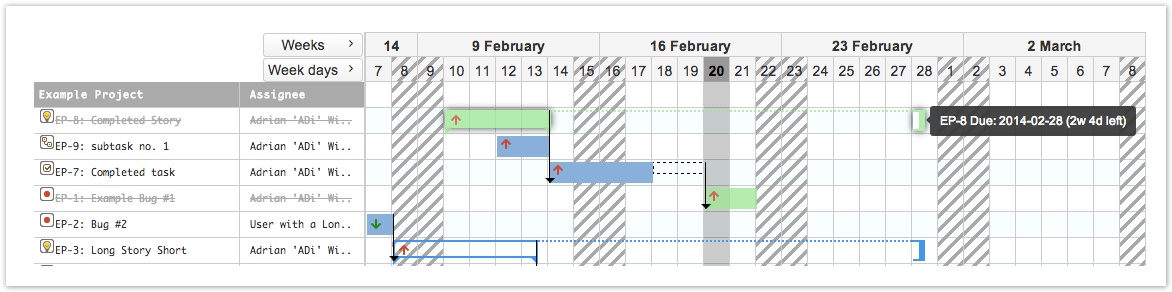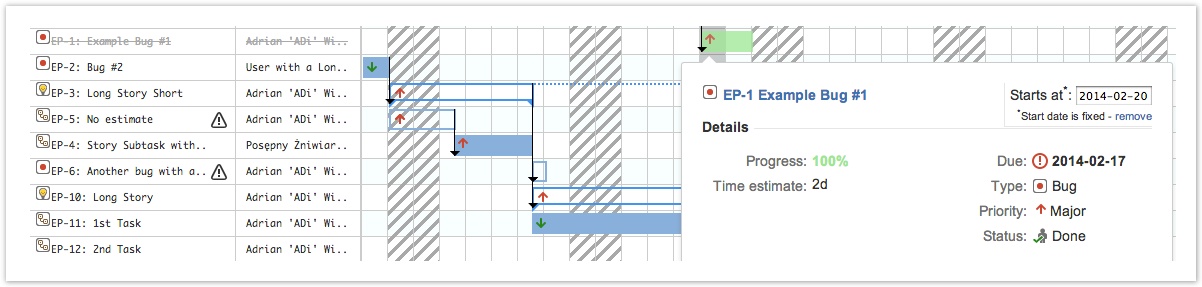/
Due dates
Due dates
Gantt Cloud use time estimates to calculate appropriate issue width, however, for issues with due date defined, additional graphical indicator is placed on the chart at given date for better situation awareness:
Due date is also displayed on issue dialog along with other important informations. In example below, issue EP-1 is marked as overdue because it's calculated finish date falls two days after planned due date.
, multiple selections available,
Related content
Changing start date
Changing start date
More like this
Roadmap
Roadmap
More like this
Issue Dependencies
Issue Dependencies
More like this
Working with Gantt charts
Working with Gantt charts
More like this
Issue width and progress tracking
Issue width and progress tracking
More like this
Editing Issue fields
Editing Issue fields
More like this