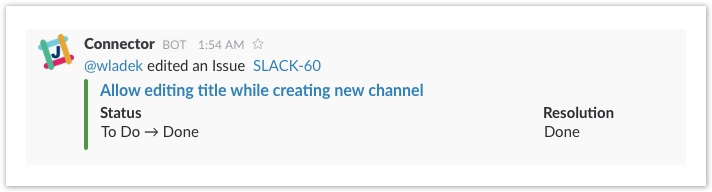Slack Connector allows you to add, manage and configure notification streams coming from your JIRA instance on three different levels. You may set up notifications for a single issue (using Issue Tools), any issue in selected project (using Project Setup Page) or for any issue in your JIRA (using Global Setup Page).
You may additionally configure filters for each notification stream separately while you seting up a channel notification, or later, by reconfiguring an existing one. You will find more information on Filters and Events documentation page along with the list of the issue fields supported in the filters and events that add-on can recognize.