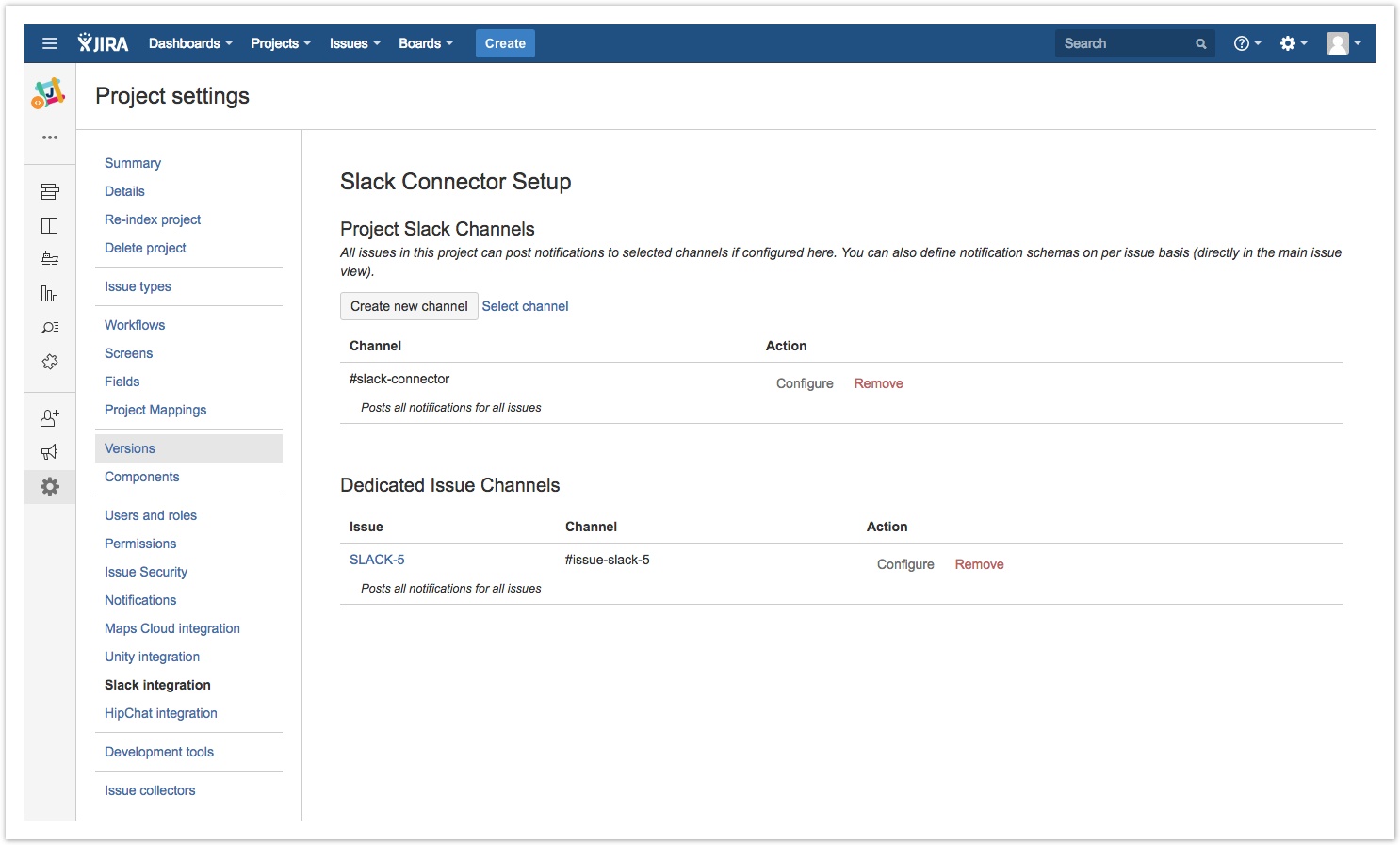Project Level
Controling Slack Connector settings for given Project is possible via Slack integration page (Fig.1) available in Project settings panel. Using this page you can:
- Select Slack channel(s) for all notifications coming out regarding given project. You can either choose existing channel or create a new one. (See Channel Notifications section for more information)
- Configure or remove any Issue-related channels that has been created within the project.
, multiple selections available,