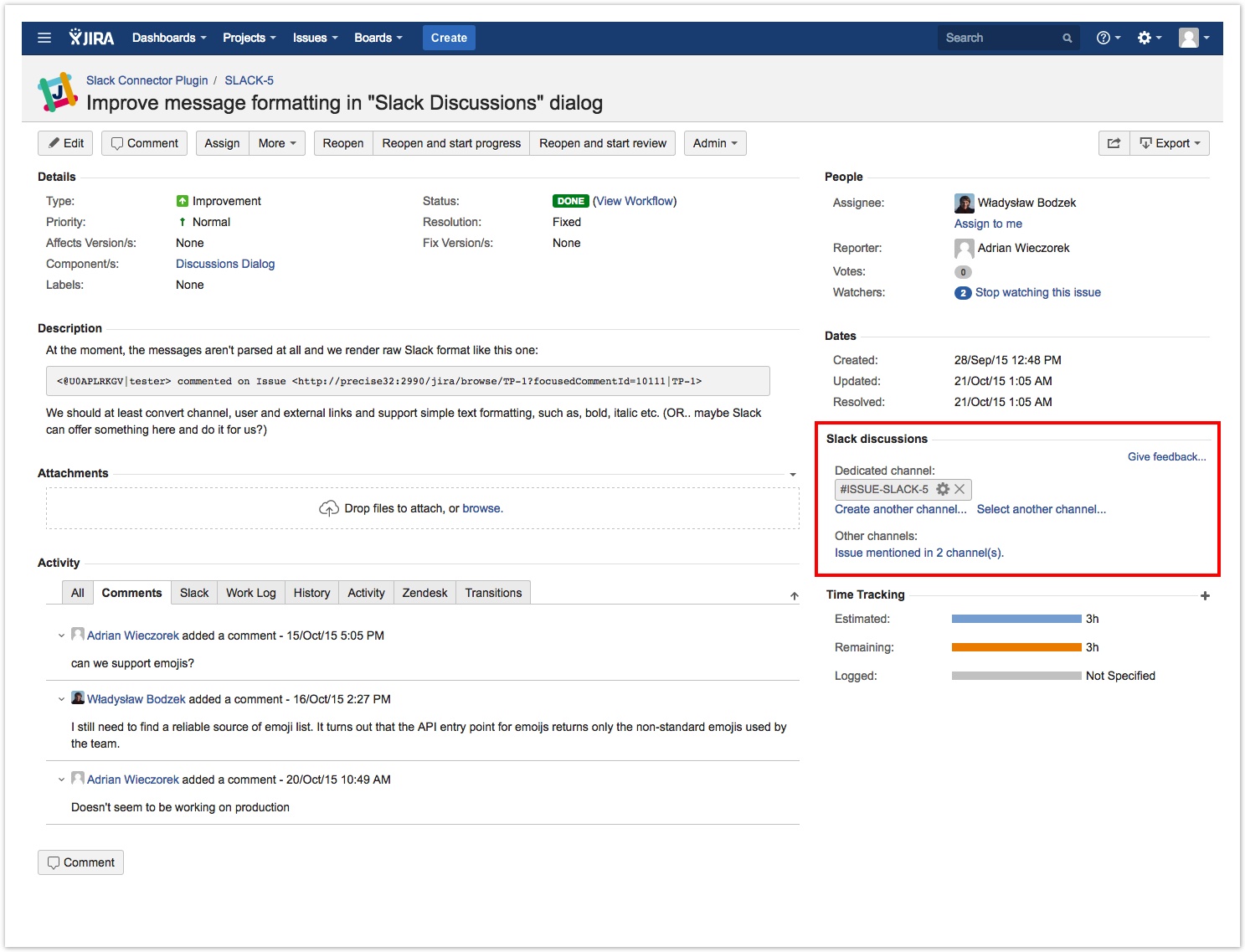/
Issue Tools
Issue Tools
Slack Connector is adding its own panel on every JIRA issue page, located at the right sidebar (Fig.1). By using this panel an authenticated user can:
- Perform Connect with Slack procedure if it hasn't been done before
- Manage dedicated issue channels (see: Issue Level Configuration)
- Take a look at what's going on in dedicated channels by clicking the channel name
Check if there was any conversation happening on other channels regarding this issue
This is done by searching Slack instance against the issue key and using the connected user's access token (check out Security and Privacy page for more info about access tokens). If user has access to any private channels, they will also be searched.- Subscribe to changes of this particular issue by clicking a Subscribe button (or Update subscription)
- Last but not least, let us know what do you think about Slack Connector using Give feedback link!
In the Activity section at the bottom of issue page you can find new Slack tab (next to Comments). It lets you quickly join and participate in Slack discussion on dedicated issue channel. Check out Slack Channel Tab page for more information regarding this feature.
, multiple selections available,
Related content
Issue Level
Issue Level
Read with this
Documentation
Documentation
More like this
Features
Features
More like this
Configuration
Configuration
More like this
Slack Bot
Slack Bot
More like this
Getting Started
Getting Started
More like this