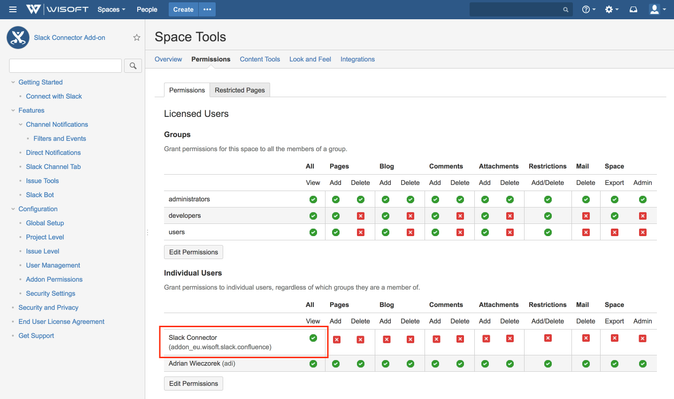/
Add-on Permissions
Add-on Permissions
This page is for Slack Connector for Confluence only
Slack Connector for Confluence requires "View" permission granted on Space (or individual Page) in order to function properly, in particular, to create more meaningful notifications or send direct messages to mentioned users. Therefore, please make sure that add-on's System user: Slack Connector (addon_eu.wisoft.slack.confluence) is present on Space Tools → Permissions setup page (Fig. 1) for every Space that you have connected with Slack. In case you have configured Slack notifications for an individual Page that is restricted by custom permissions settings, add-on's user should have "View" permission granted there as well.
, multiple selections available,
Related content
Security and Privacy
Security and Privacy
More like this
Security and Privacy
Security and Privacy
More like this
Security and Privacy
Security and Privacy
More like this
User Management
User Management
Read with this
Notifications
Notifications
More like this
Getting Started
Getting Started
Read with this