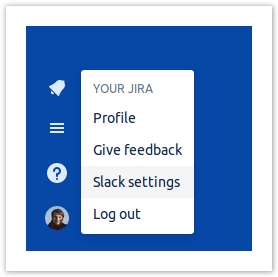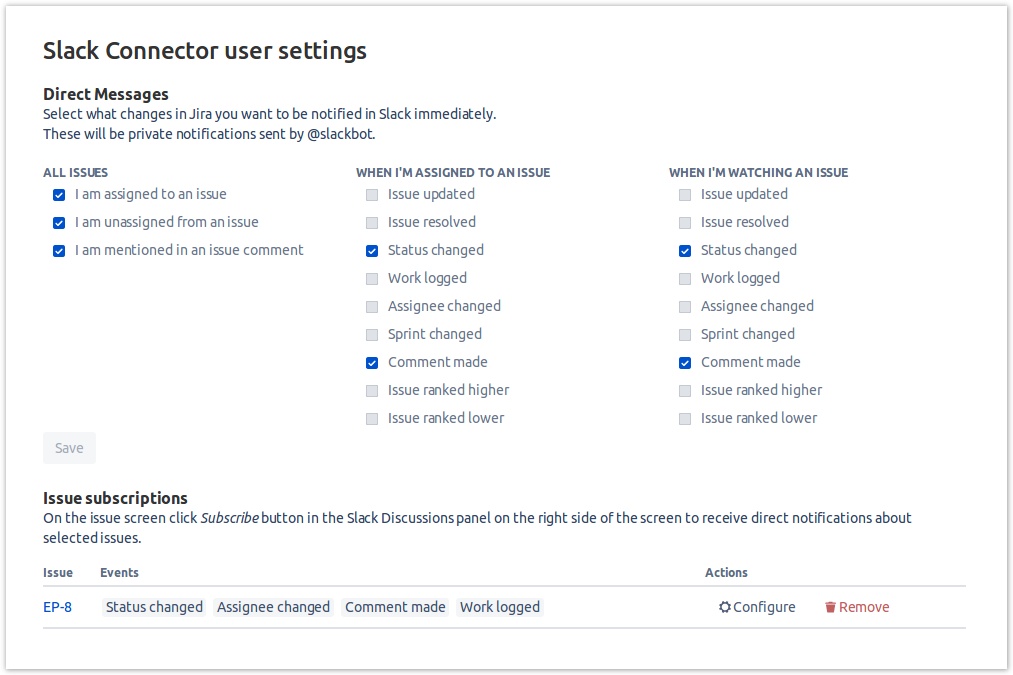/
Personal Settings
Personal Settings
This page is for Slack Connector for Jira only
Personal settings page allows you to configure all aspects of your direct notifications.
Open this page by following these steps:
- Open any Jira screen.
- Open your user menu by clicking your avatar at bottom left of the screen
- Click on Slack settings
Then you will see page where you can specify which notifications you'd like to receive:
Top section contains three groups of available notifications and allows you to enable and disable them as you need:
- All issues - controls whether you are notified when you are assigned/unassigned or mentioned in any Jira comment
- When I'm assigned to an issue - more options to stay updated with issues that you are assigned to
- When I'm watching an issue - more options to keep track of issues that you are watching
Issue subscriptions lets you manage your single issue subscription that can be created from Issue Tools. You can edit their settings or remove them using the buttons in the Actions column.
Please note that issues subscriptions have priority over default settings for notifications when you are assigned or watching an issue.
, multiple selections available,
Related content
Configuration
Configuration
Read with this
Global Setup
Global Setup
Read with this
Direct Notifications
Direct Notifications
Read with this
Issue Level
Issue Level
Read with this
Filters and Events
Filters and Events
Read with this
Project Level
Project Level
Read with this