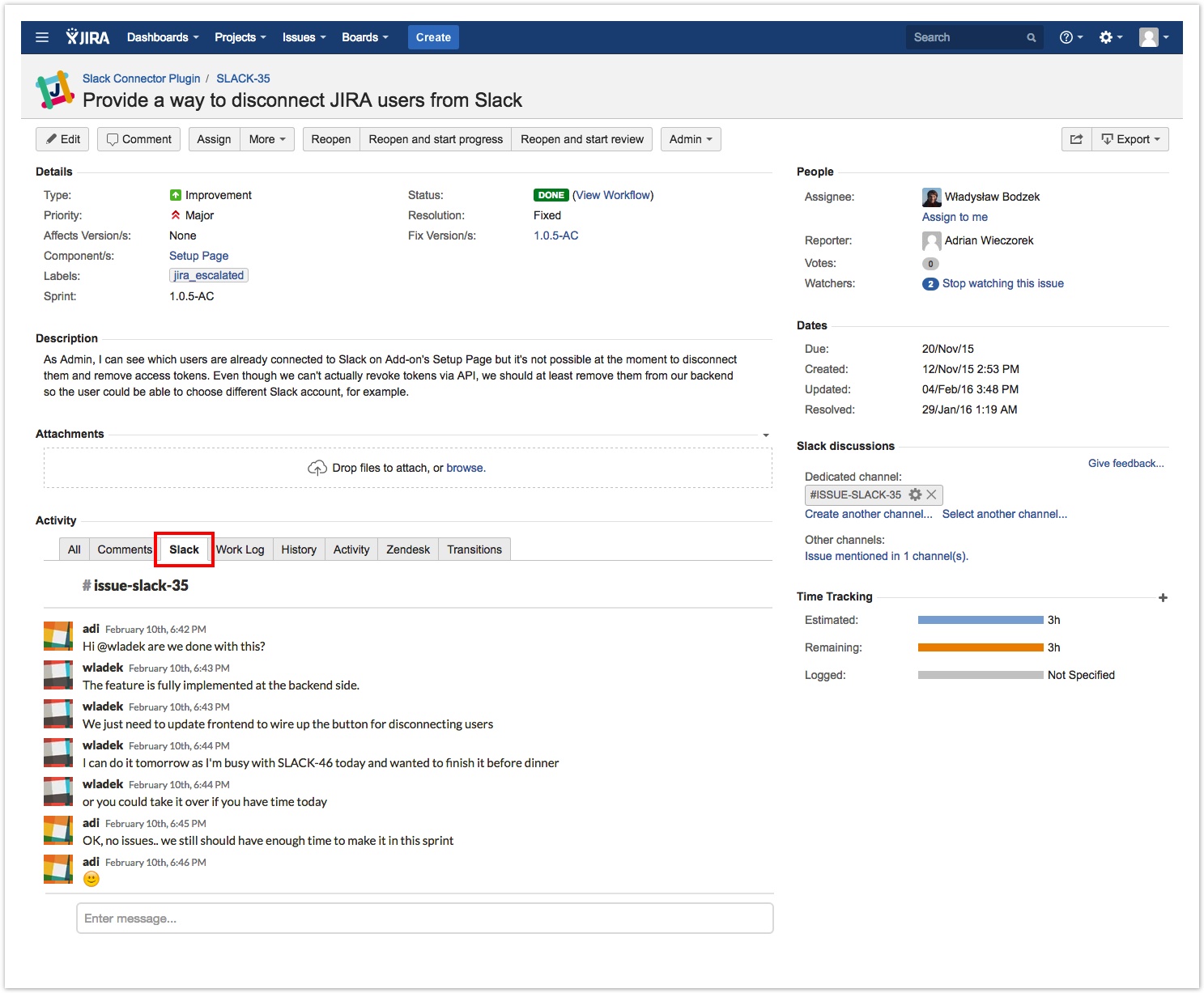/
Slack Channel Tab
Slack Channel Tab
On every JIRA issue page you can find new "Slack" tab in the Activity section (near Comments). If the issue you are looking at has a dedicated channel assigned you will be able to quickly join the Slack discussion directly from JIRA.
After opening the "Slack" tab you will see up to 100 most recent messages on that channel.
Messages may look slightly different than in you Slack client because this view uses a simplified message formatter. Please let us know if the simplified formatter does a really weird thing or is missing support of an important feature.
Moreover you can join Slack conversation directly from here as the input field below the last message lets you send messages back to that channel.
Due to technical limitation messages sent by others will not appear immediately. Selecting an input field and typing inside this field is likely to trigger refresh. At last you can manually trigger refresh by clicking the small "Refresh now" link below the last message.
, multiple selections available,
Related content
Connect with Slack
Connect with Slack
More like this
Slack Bot
Slack Bot
More like this
Channel Notifications
Channel Notifications
More like this
Direct Notifications
Direct Notifications
More like this
Documentation
Documentation
More like this
Personal Settings
Personal Settings
More like this