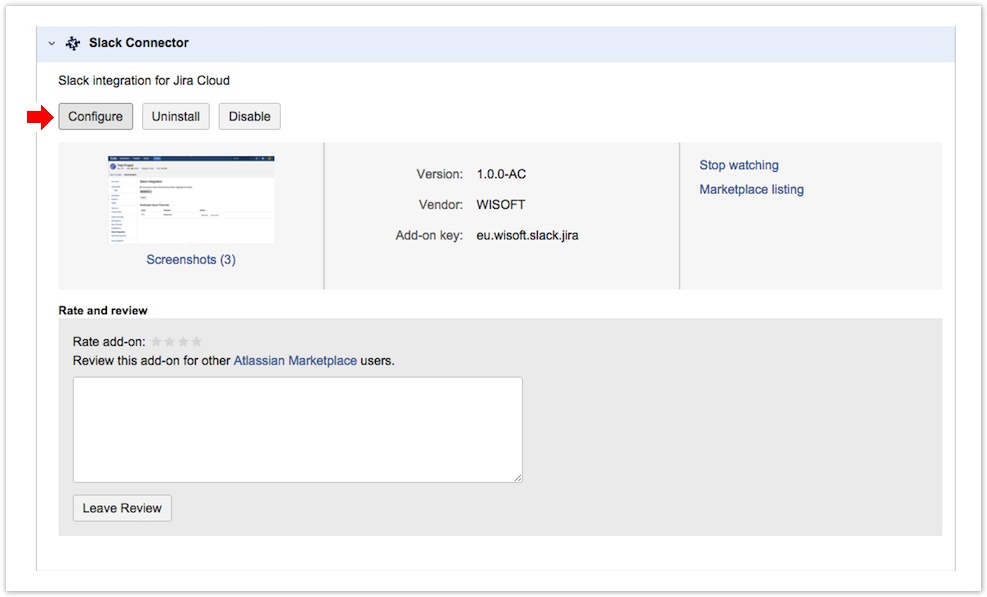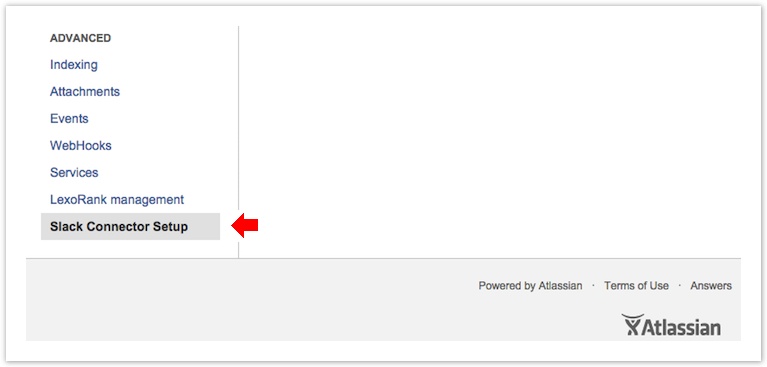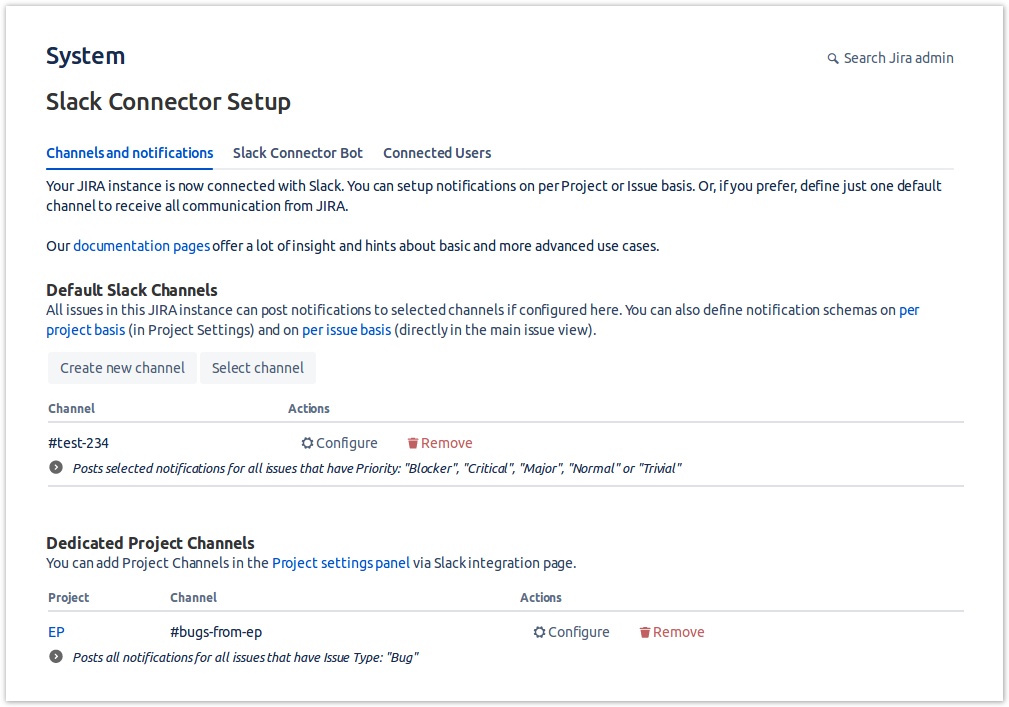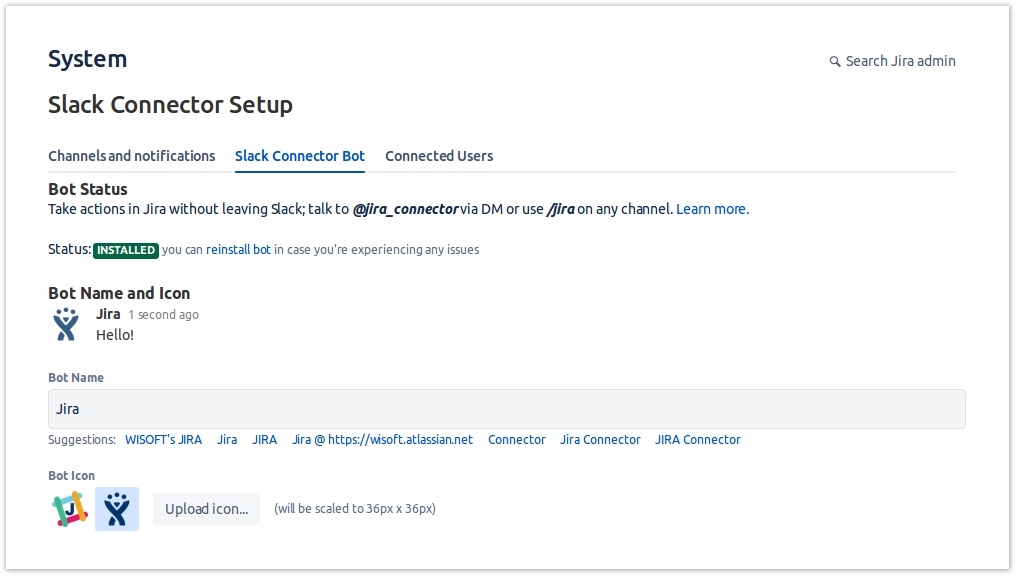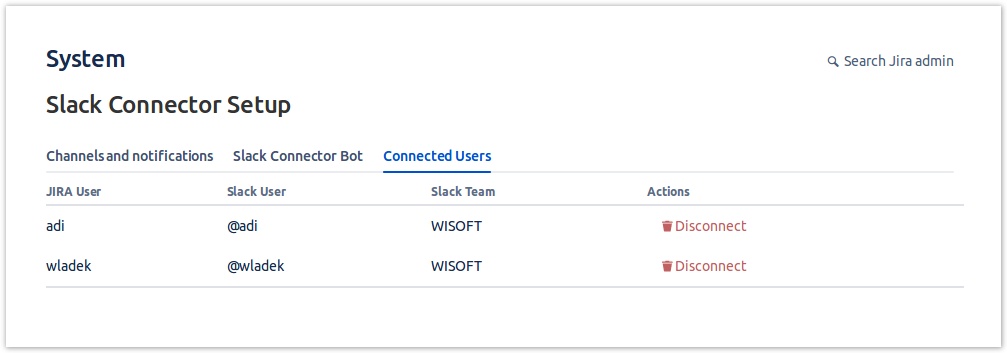/
Global Setup
Global Setup
You can access Slack Connector global setup (Fig.3, 4, 5) by clicking Configure or Get Started button in Universal Plugin Manager, under Manage Add-ons section (Fig.1). The same result you can get by using Slack Connector Setup link at very bottom of the JIRA's Administration -> Sytem page. (Fig.2). By using Slack Connector's global setup page you can:
- Select default slack channel for all notifications coming from entire JIRA instance. This will affect all issues from all projects
- Overwiew the list of all dedicated project and issue channels, change their configuration or remove them
- See the list of all JIRA users who has connected their accounts with Slack
- Install Slack bot which allows you to perform various JIRA actions directly from Slack
Fig.1 Accessing main configuration from Manage Add-ons in UPM
Fig.2 Slack Connector Setup link in JIRA's Administration
, multiple selections available,
Related content
Project Level
Project Level
More like this
Channel Notifications
Channel Notifications
More like this
Personal Settings
Personal Settings
More like this
Features
Features
More like this
Slack Bot
Slack Bot
More like this
Issue Tools
Issue Tools
Read with this